Load Google fonts asynchroneously so they don't make your site unresponsive
03 Nov 2014Google fonts are very popular among designers these days, they provide a way to use fancy fonts all across the web without worrying about their availability on client’s computer. But with one problem that they solve, they bring one problem of their own: Synchroneous loading of fonts from Google servers and therefore pausing page render until they are downloaded. Resulting in a pause on every web page where google fonts are used.
Instead of using @import in your css files or <link> tags, use javascript snippet for Google fonts. It’s big and seems ugly, but it loads fonts asynchroneously, making page render smooth and faster.
###Normal tag
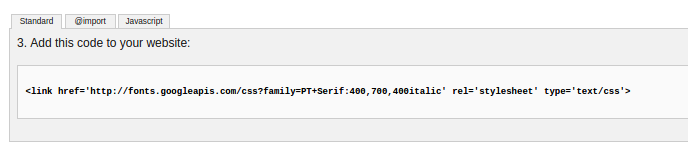
Javascript code
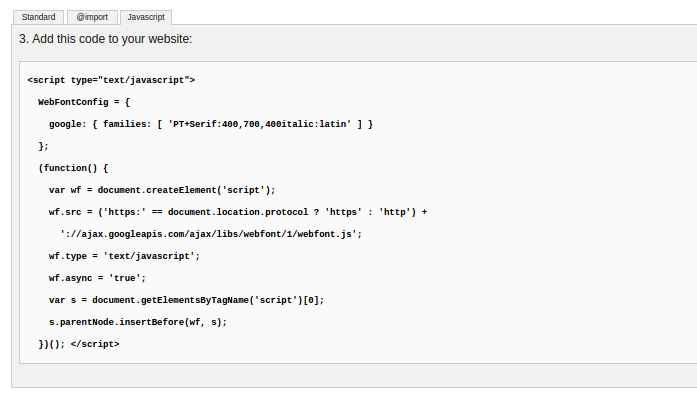
Diff of common way of including Google fonts and Javascript way
- <link rel="stylesheet" href="http://fonts.googleapis.com/css?family=PT+Serif:400,400italic,700%7CPT+Sans:400">
-
+ <!-- Load Google fonts asynchroneously -->
+ <script type="text/javascript">
+ WebFontConfig = {
+ google: { families: [ 'PT+Serif:400,700,400italic:latin', 'PT+Sans:400:latin' ] }
+ };
+ (function() {
+ var wf = document.createElement('script');
+ wf.src = ('https:' == document.location.protocol ? 'https' : 'http') +
+ '://ajax.googleapis.com/ajax/libs/webfont/1/webfont.js';
+ wf.type = 'text/javascript';
+ wf.async = 'true';
+ var s = document.getElementsByTagName('script')[0];
+ s.parentNode.insertBefore(wf, s);
+ })(); </script>