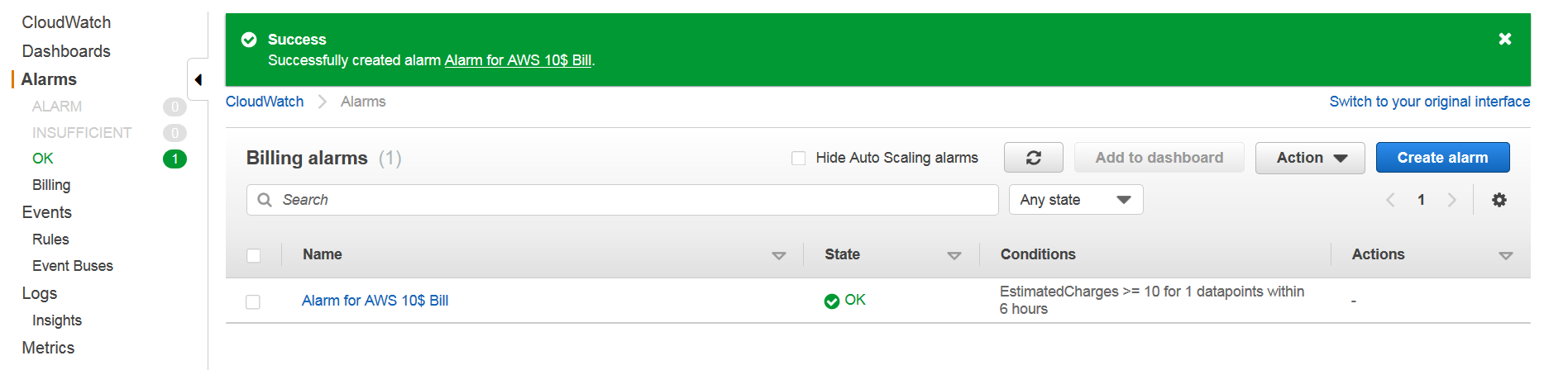AWS - Part 4 - Creating A Billing Alert with Amazon Cloud Watch
15 Aug 2019In this post I will document how to create a billing alert on AWS before we proceed to stuff that costs to use like using S3 or EC2.
First go to your billing dashboard from top navigation.
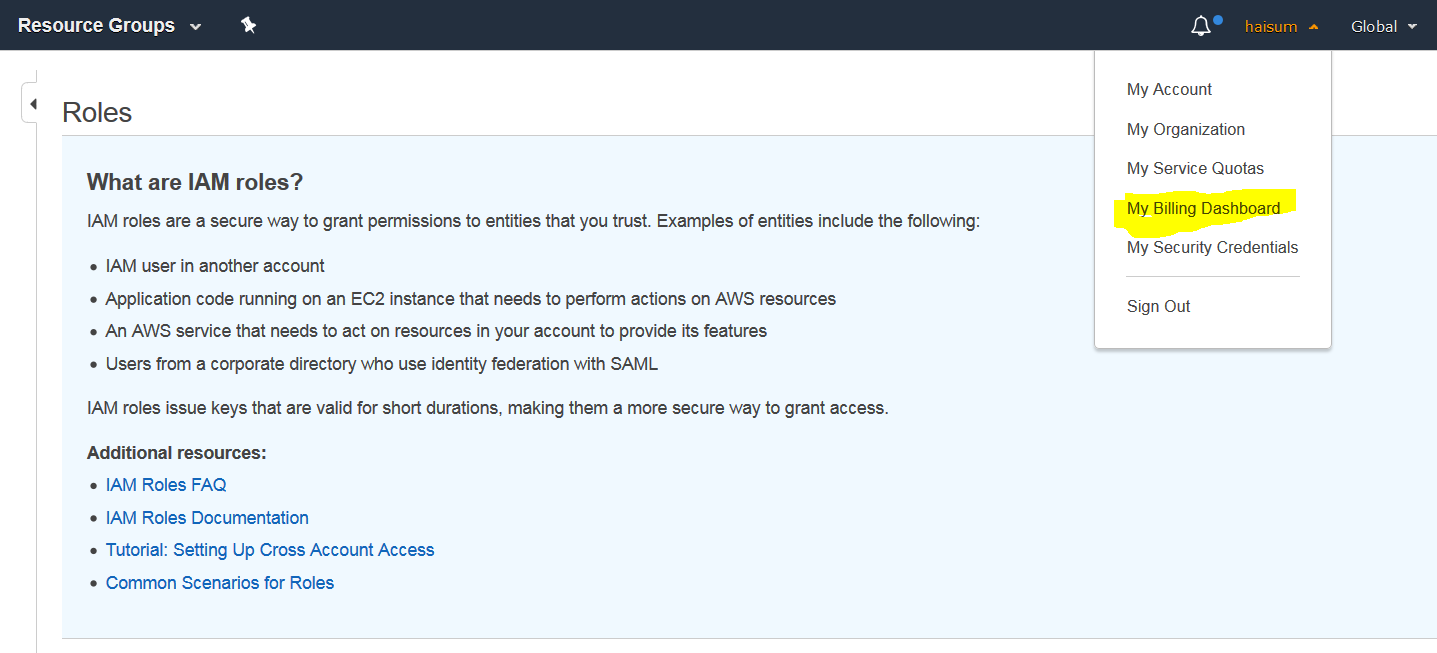
Then click billing preference in left menu.
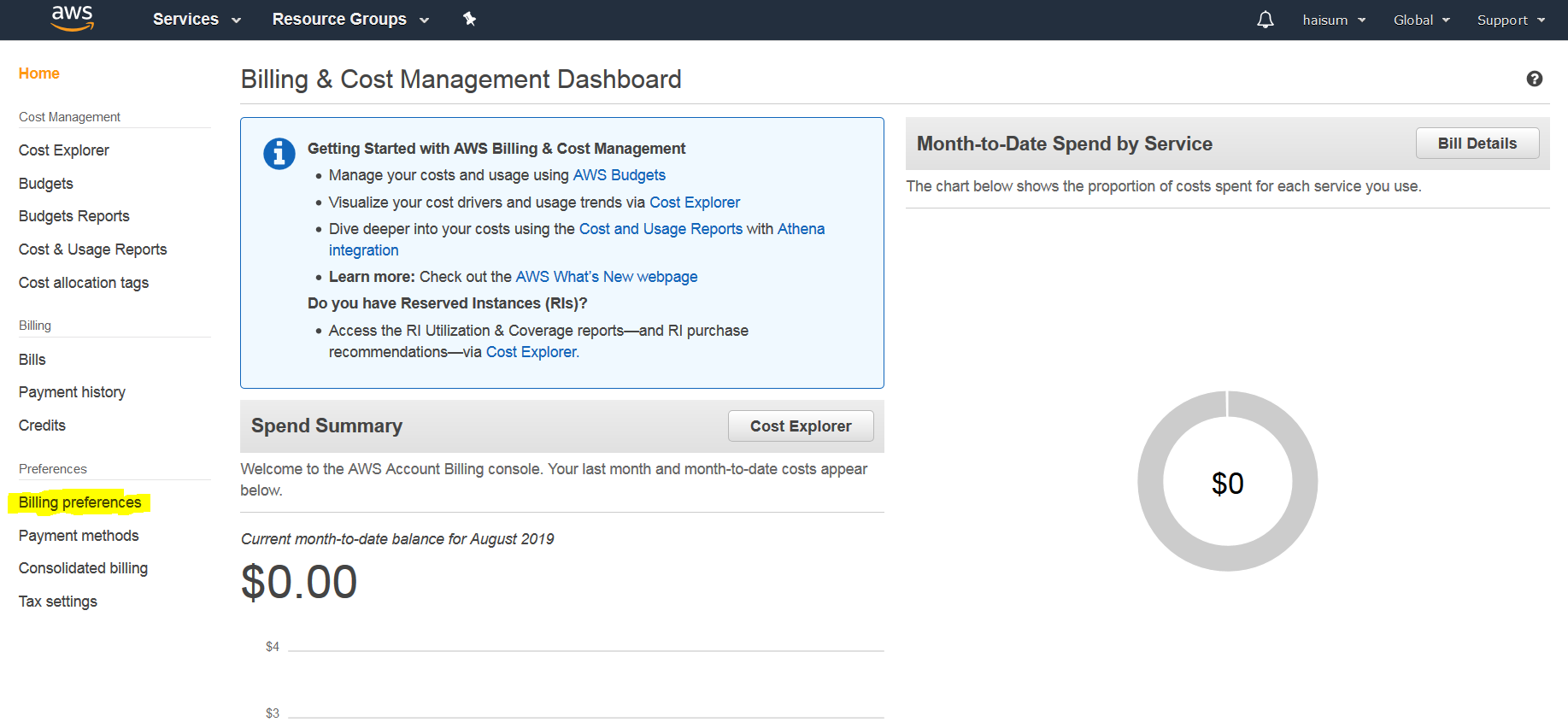
Now click Receive Billing Alerts then click Save Preferences.
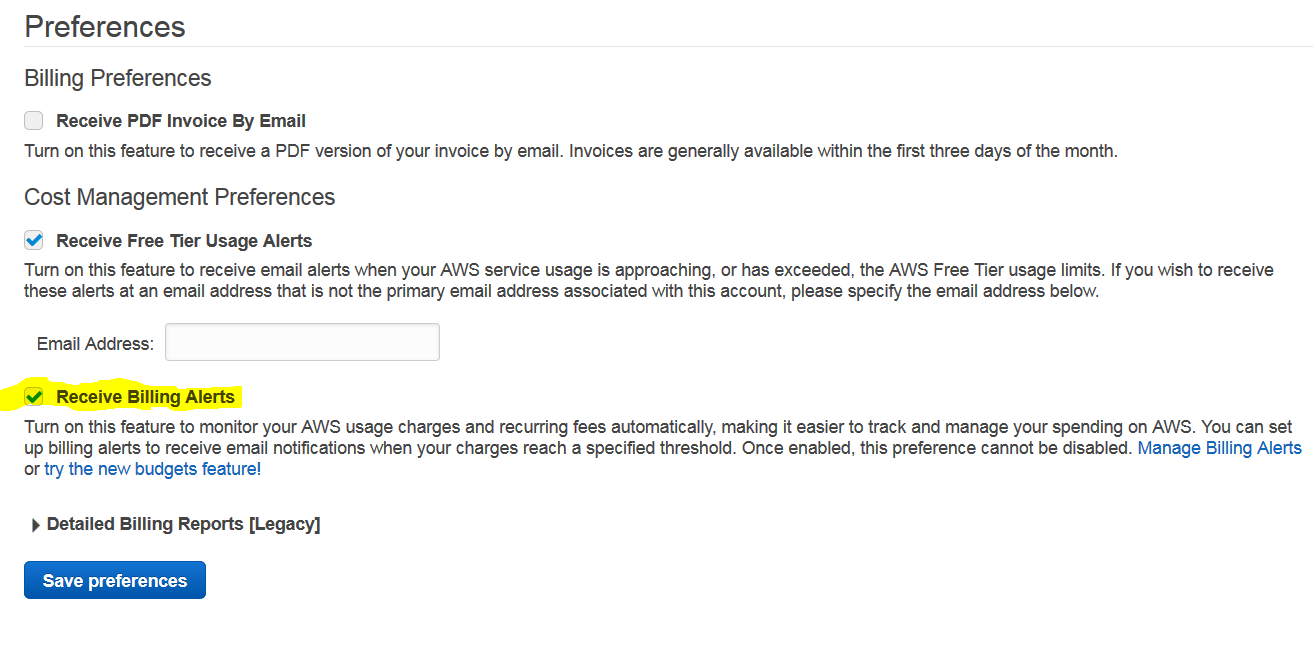
From services, select CloudWatch.
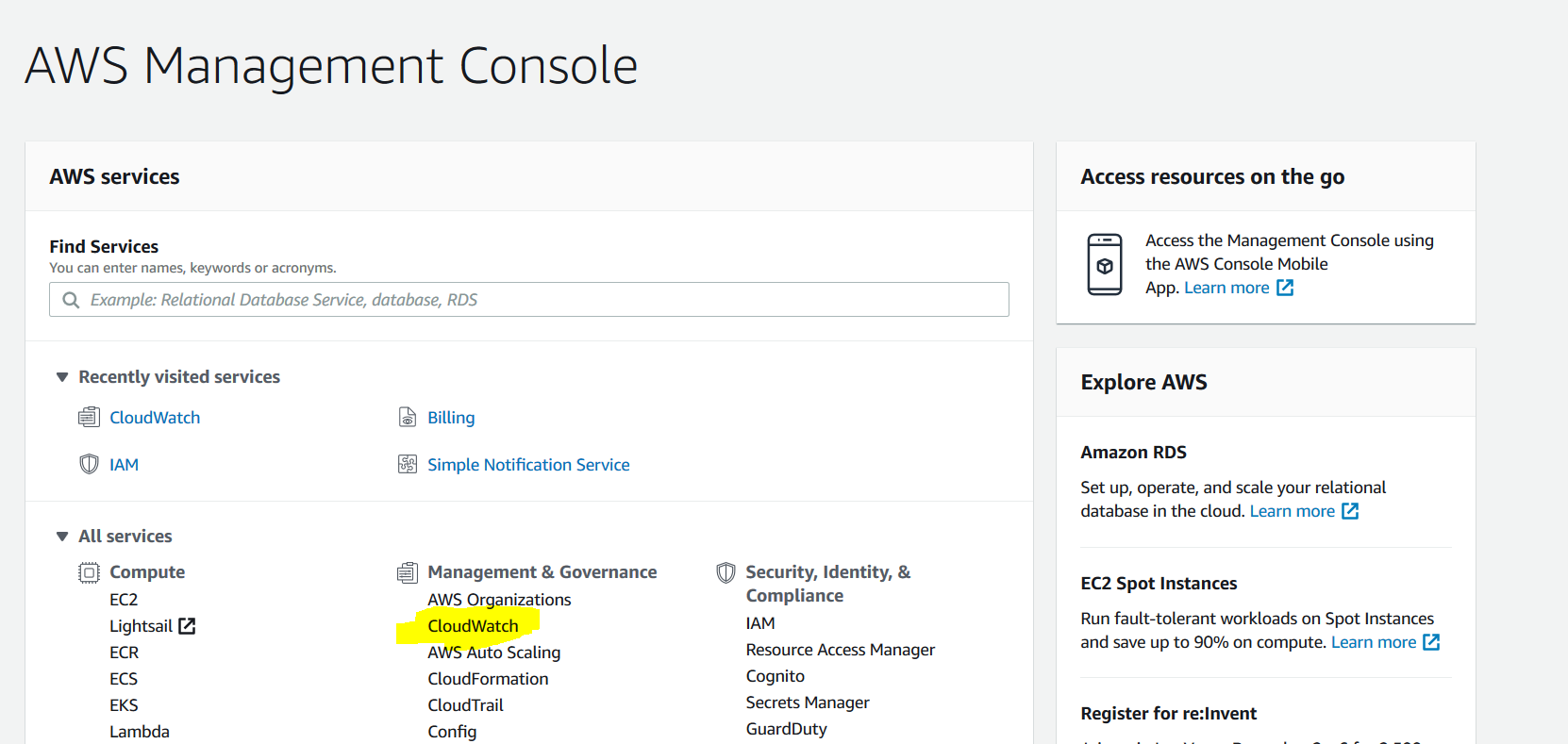
From left menu click Billing then click on create alarm.
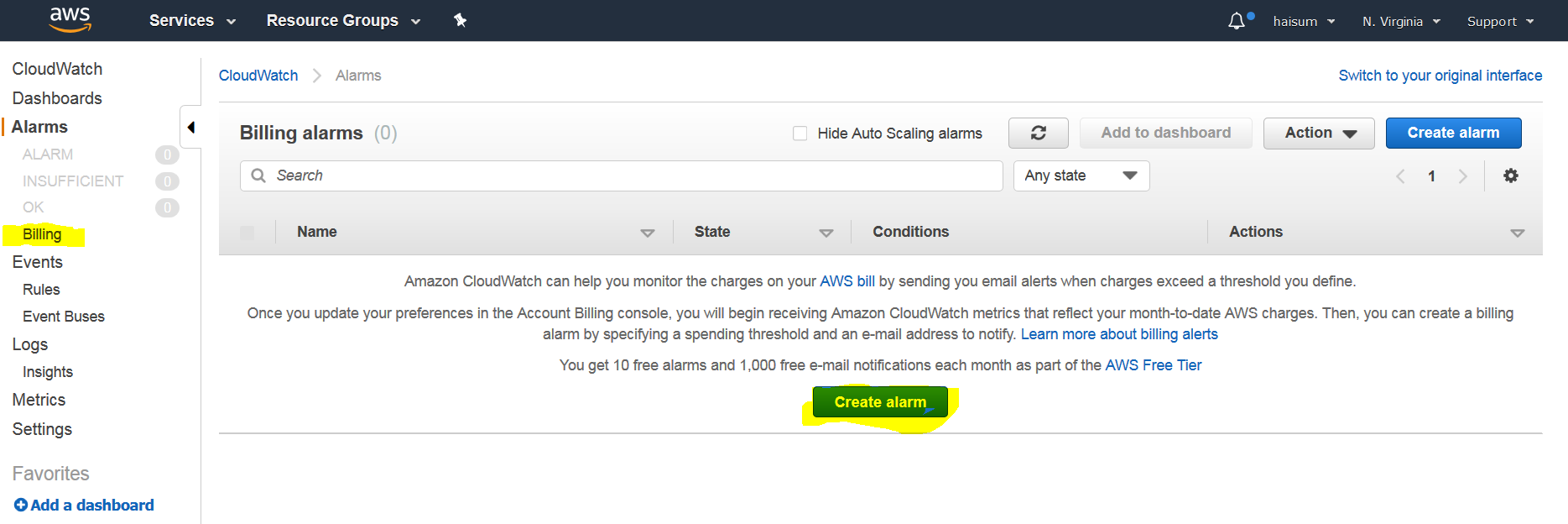
Scroll down and select preferred options then put amount. I put 10$ for me.
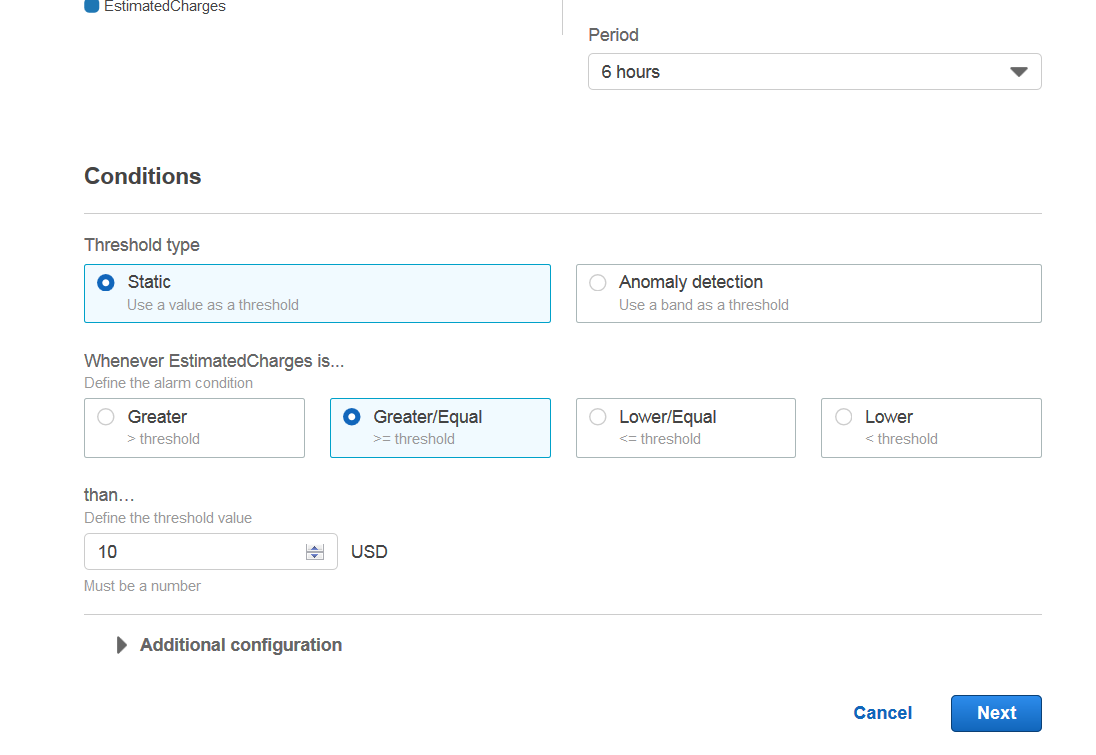
Next, create new topic and put your email address in new topic. You will need to click on a link in your email to subscribe to these notifications.
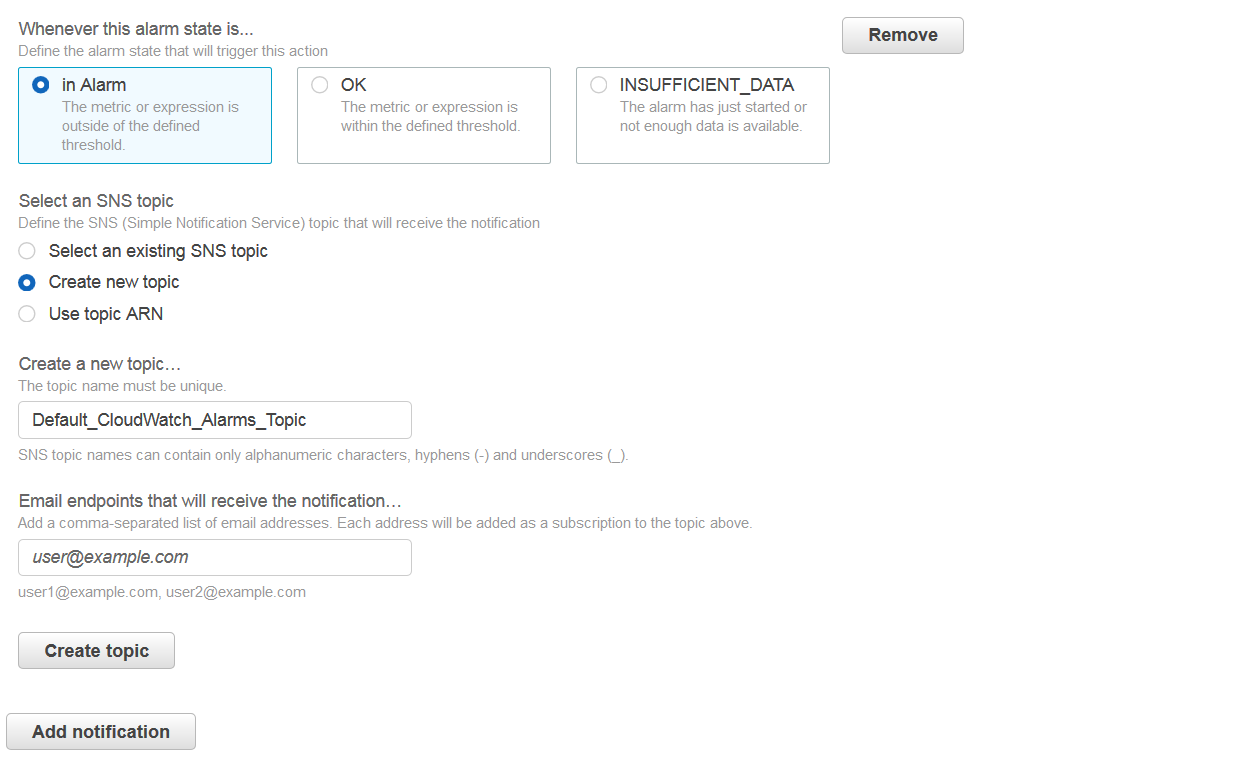
Once topic is created click next and name your alarm.
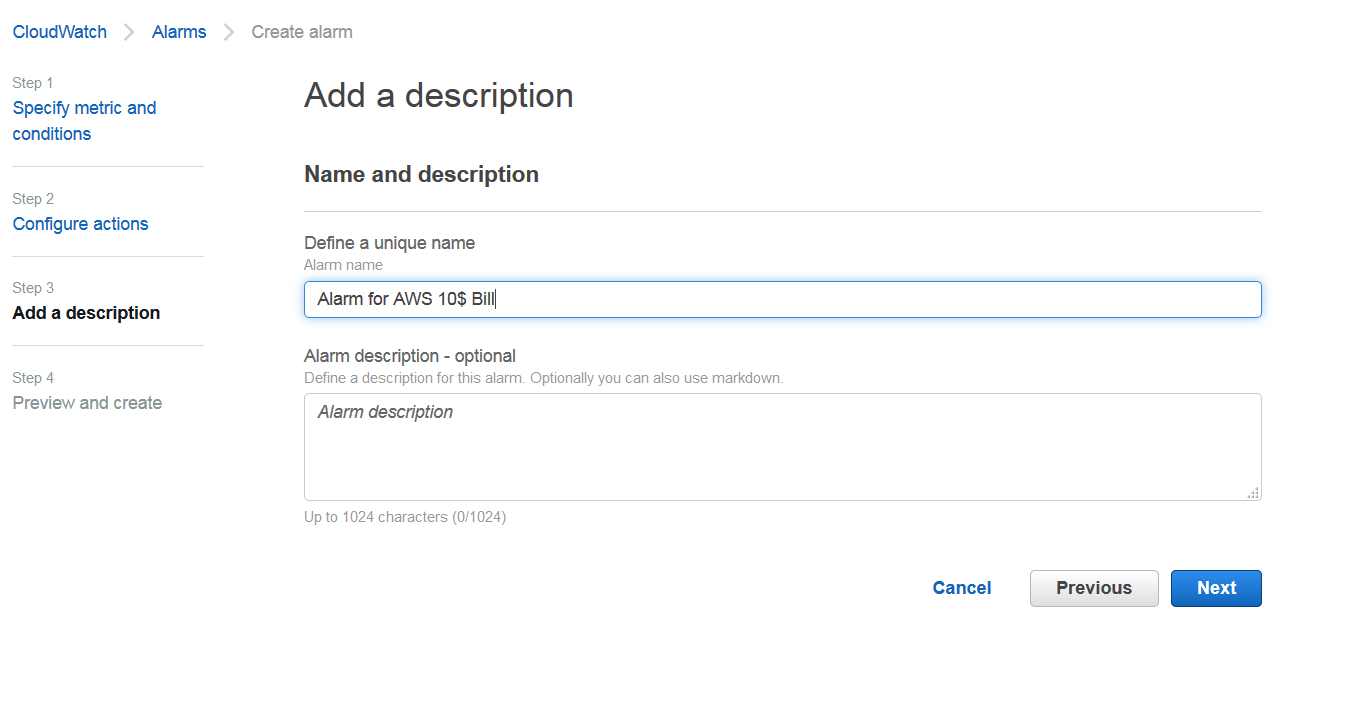
Finally verify all your information, scroll all the way down and click Create alarm.
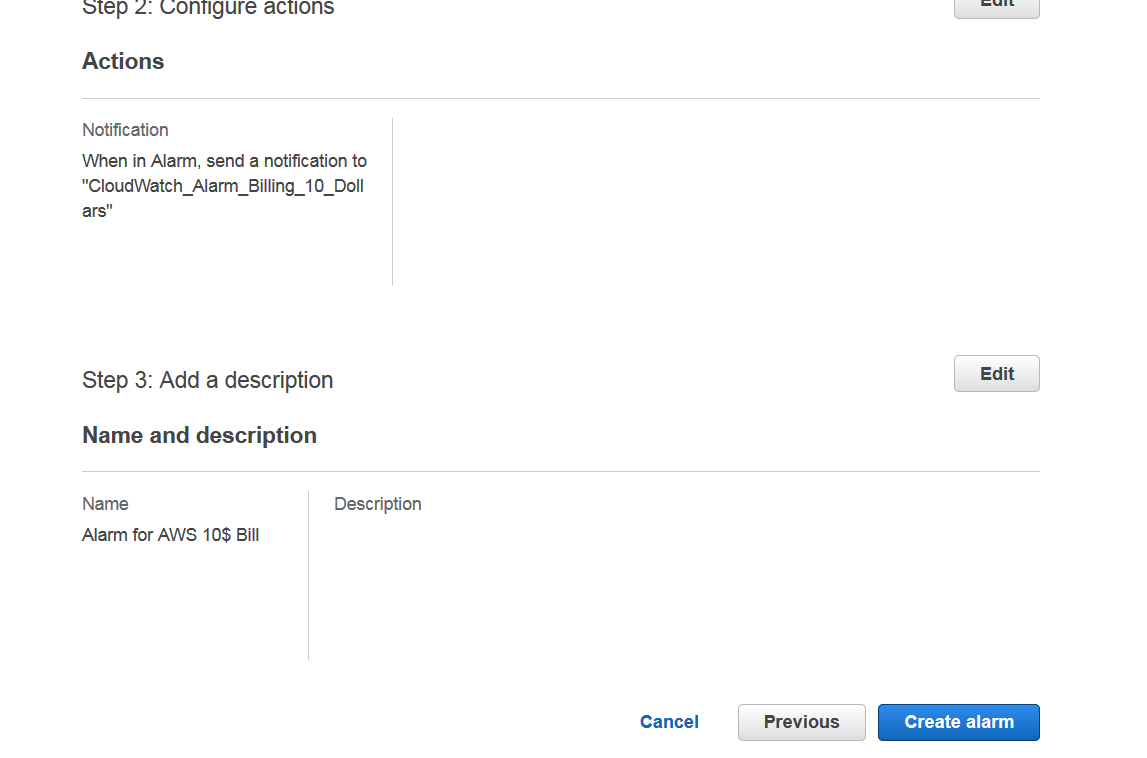
Your alarm should be active now.